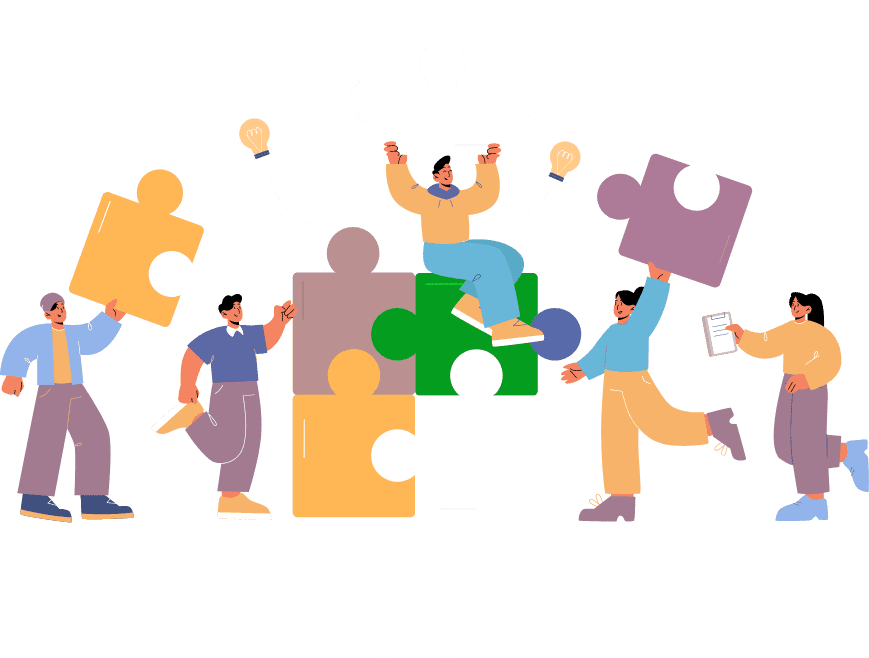Please see instruction on the bottom of the page to install and activate the license.
You must be logged in to view license keys.
* License Status Inactive means you have not yet activated this license on your Siberian platform, your license is valid till it gets expired.
Now you can update our module with one click from your backoffice itself.
We have made process of installing module/updates super easy.
Steps to Install the module / template/ updates
1. Go to Backoffice -> Manage -> Modules -> NativeAppEngine
if you don’t see above option download below installer module and install via Backoffice -> Settings -> Updates and Module
After installing this module complete step 1.
2. Click on Add new Modules/Templates/Addons/Layouts and find your product.
3. Click Activate and enter license key purchased.
( you can use keys purchased from our site or Siberian marketplace, both will work )
4. Once module is activated click on Install Button from added module list.
5. Your module will be installed and you can update with single click on Install button next time onwards.