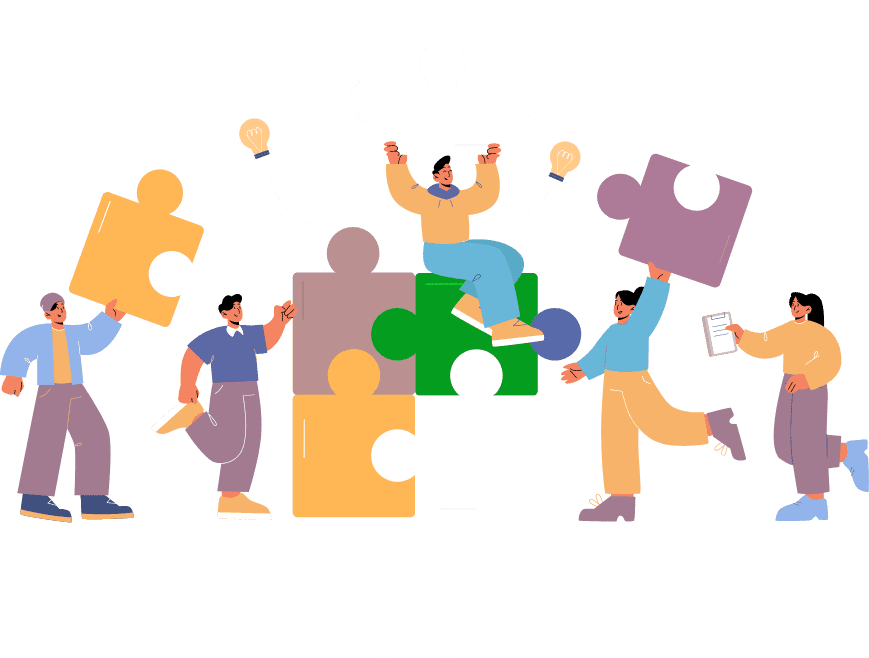Turn your Dropbox folder into
- A shared folder to host documents for your customers, with private folders for logged-in users.
- An APP menu item, with links to features (hidden or not)
- No backend for admin to manage files, just put file in folder from Dropbox mobile/desktop app.
- Supports images, videos and PDF files.
- Note: PDF previews will be opened in Chrome/Safari, or directly into app if you have the module EmbedPDF.
- You can make folder accessible to just selected user, it will act like private folder to one user.
Extension/Add-on
- This module can work along with EmbedPDF to display the following files directly into your App
- pdf,ai,doc,docx,eps,gdoc,gslides,odp,odt,pps,ppsm,ppsx,ppt,pptm,pptx,rtf
Features
- Connect any folder from your Dropbox and have it displayed in app as a folder like.
- You can create as many feature as you want, and link different folders/dropbox account.
- You can link any feature/page of your app by naming a folder feature#1234 where 1234 is the feature value_id;
- Icon & name will be automatically replaced.
- You can enable private folders based on email, when enabled, any folder that matches an email pattern will be hidden except for the ones that matches the current logged in user, all files & folders within will be private.
- You can enable a search/filter to filter long list of files & folders.
- Image files (tiff,bmp,jpeg,gif,png,webp,webm,svg) can be previewed inside the App.
- Document files (pdf,ai,doc,docx,eps,gdoc,gslides,odp,odt,pps,ppsm,ppsx,ppt,pptm,pptx,rtf) can be previewed as PDF, the default behavior is to open them in Chrome/Safari depending on the mobile Phone, however if you have the module EmbedPDF, PDF will be opened directly inside the App with EmbedPDF (*keep your users within your app)
- These document types (csv,ods,xls,xls,gsheet,xlsx) will be previewed directly inside the app
- Most of the other unsupported files will be opened in Chrome/Safari depending on the mobile Phone.
Screenshots
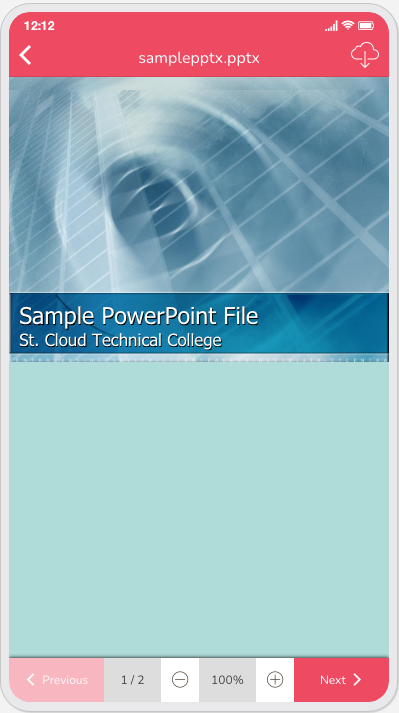
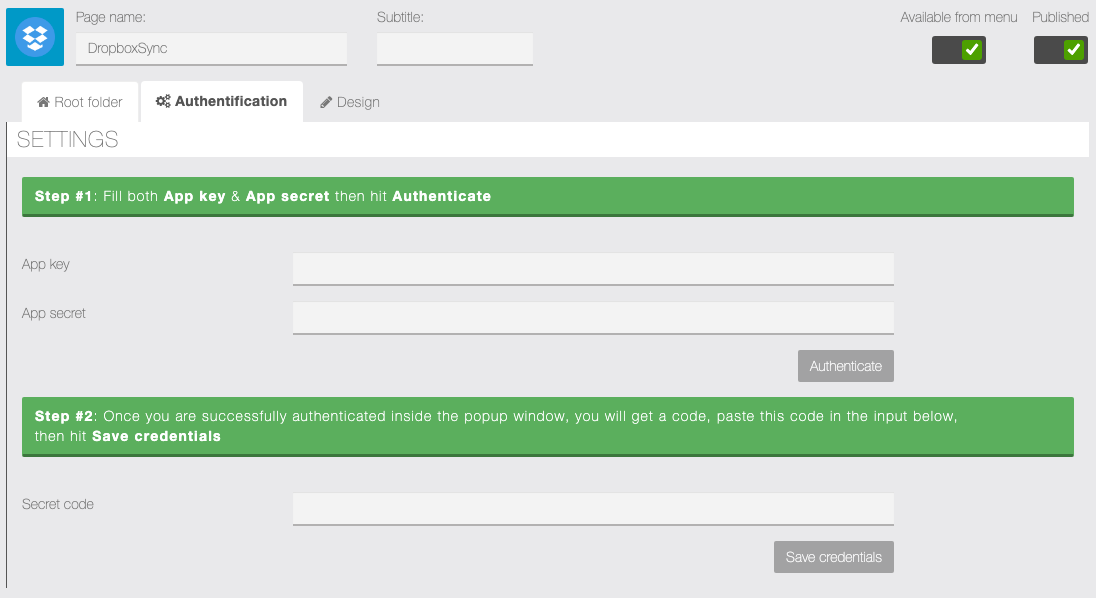
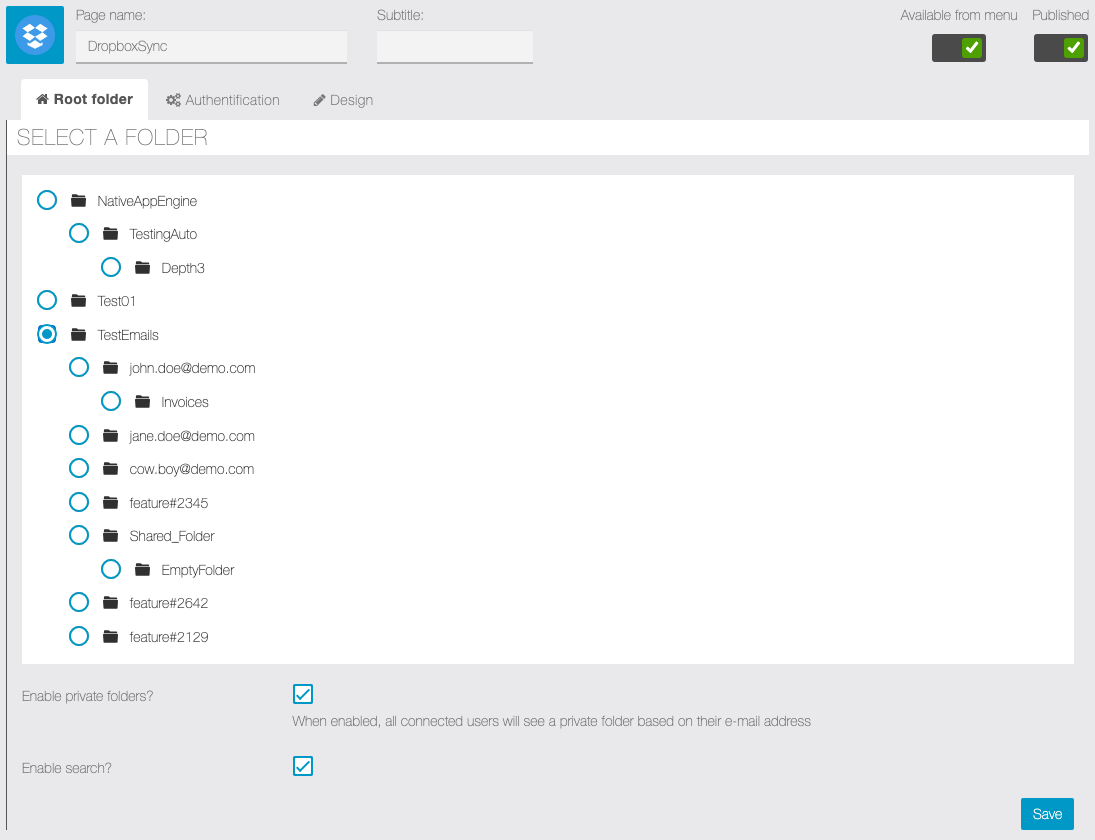
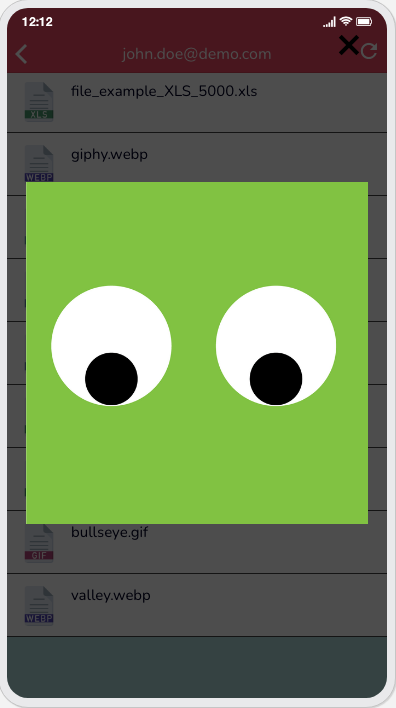
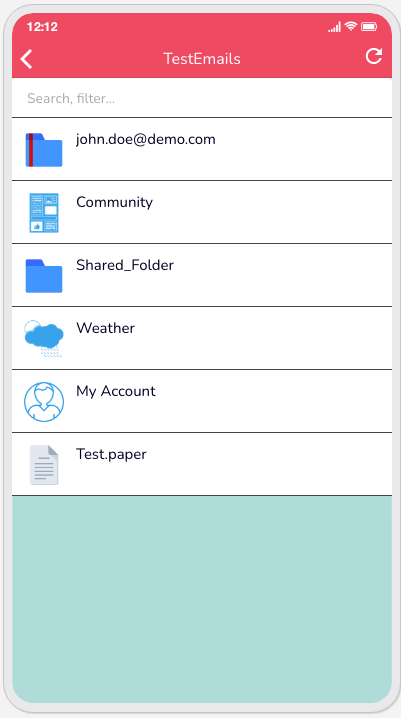
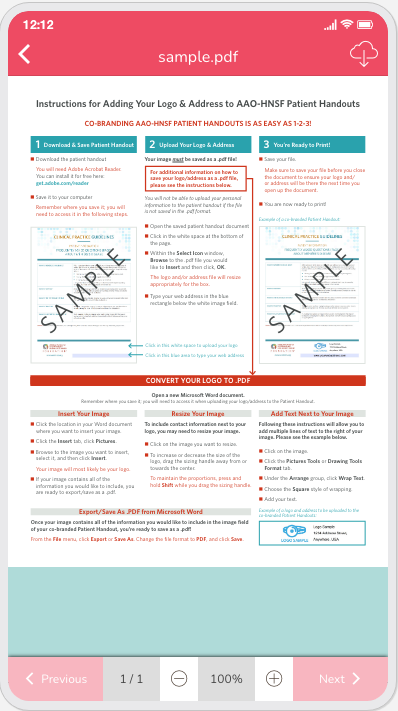

Price: 1 year updates & support – 189€