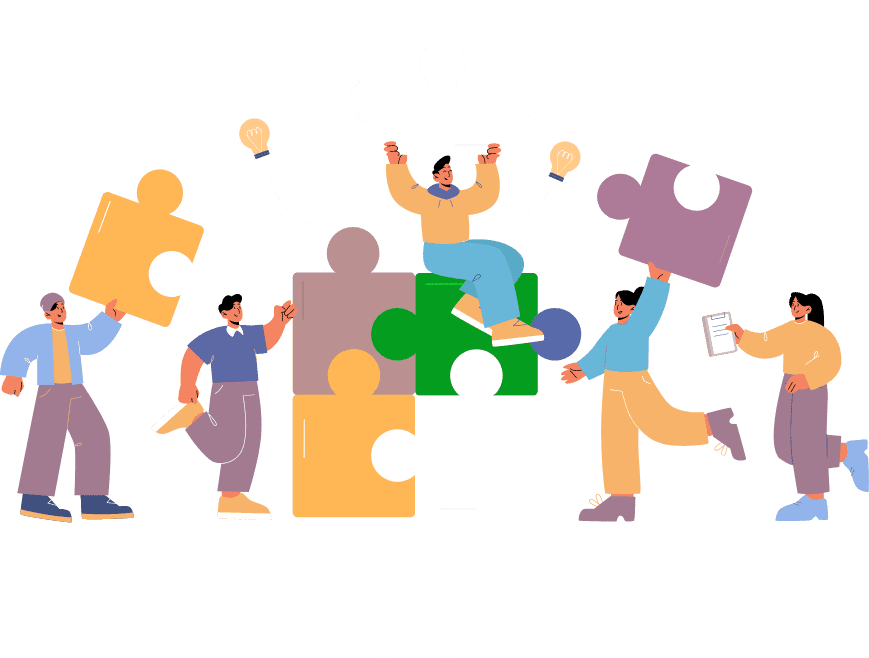Tickets Module allows you to create/manage tickets within app.
This is simple helpdesk module for Siberian CMS app.
Benefits
- Business owners can offer an integrated helpdesk system inside their own branded app
- Automated notification can keep customers and staff informed about all the activities.
- Avoid switching to third-party tools.
- Customers have one more reason to install or use the app.
Features
-
STAFF – App Admins will be able to select which App Members are “Staff” in the module. Staff will have access/options not available to other Members (specifics below).
-
TICKET CREATION – App Admins will be able to use integration with the Awesome Forms module to create their Ticket Fields.
-
TICKET SUBMISSION – App Members can create a Ticket directly in the app. When creating a Ticket, App Members will be able to select the Priority of their Ticket, and complete the Ticket fields required by the App Admin.
-
Editing Tickets – App Members can’t edit their Ticket information once it’s submitted. However, they can add Comments to a Ticket.
-
COMMENTS – App Members and Staff will be able to Post Comments to Tickets.
-
ASSIGNING TICKETS – App Admins/Staff will be able to Assign Tickets to other Staff.
-
MY TICKETS – In the App, the My Ticket page will display all Tickets created by the App Member and/or Assigned to the particular Staff Member. The Page will also contain a Search that will enable the App Member to Filter/Search the Tickets.
-
ALL TICKETS – In the App, the All Tickets page – accessible only by the App Admin/Staff – will display all created Tickets. It will also contain a Search that will enable the Staff to Filter/Search the Tickets.
-
TICKET REPORTS – The App Editor will contain a Ticket Report feature that will list tickets created and enables the App Admin to get a Report of the created Tickets. The App Admin will be able to Search, Filter, and Export the Report.
-
PUSH NOTIFICATIONS – App Admins/Staff will receive a Push Notification when a new Ticket is created. App Members will also receive a Push Notification when someone Comments on a Ticket that they submitted and/or a Ticket that was Assigned to them.
-
App Admins will have a toggle to enable/disable Notifications.
App Members will have settings to enable them to select which Notifications they would like to enable/disable.
New Ticket Created
Assigned A New Ticket
New Comments
Ticket Closed
- EMAILS – App Admins/Staff will receive an Email when a new Ticket is created. App Members will also receive an Email when someone Comments on a Ticket that they submitted and/or a Ticket that was Assigned to them.App Admins will have a toggle to enable/disable Emails.App Members will have settings to enable them to select which Emails they would like to enable/disable.New Ticket CreatedAssigned A New TicketNew CommentsTicket Closed
- LANGUAGE – The Support Ticket module will possess Language fields in the module Settings that enables the App Admin to easily edit the front-end language. This will enable the module to be utilized as each App Admin sees fit for their particular app.