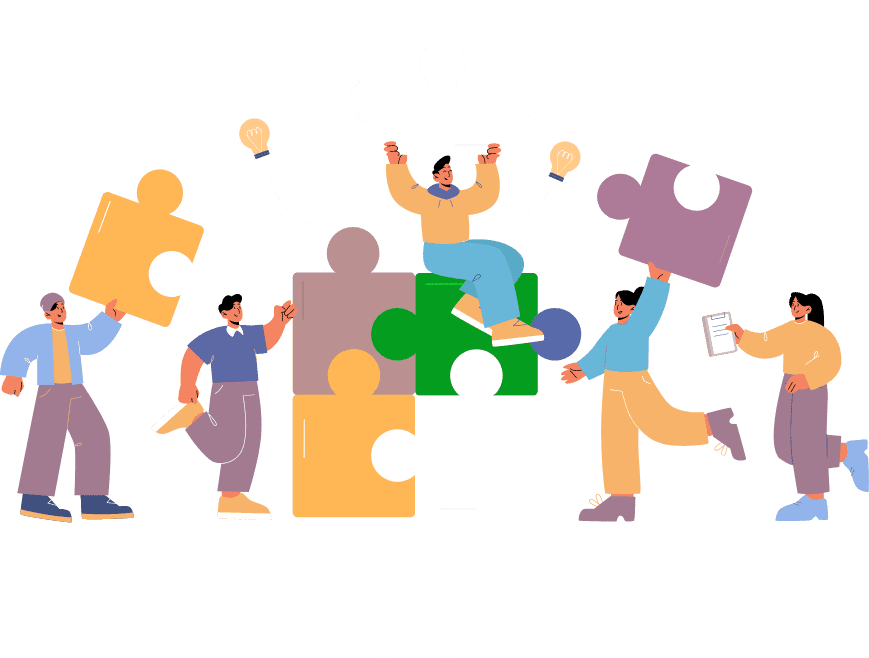After Installing the module, you will see community feature available in Features section of editor.
Add it into the app.
You will be shown settings page like below, do the settings as per your need and change labels based on your scenarios.|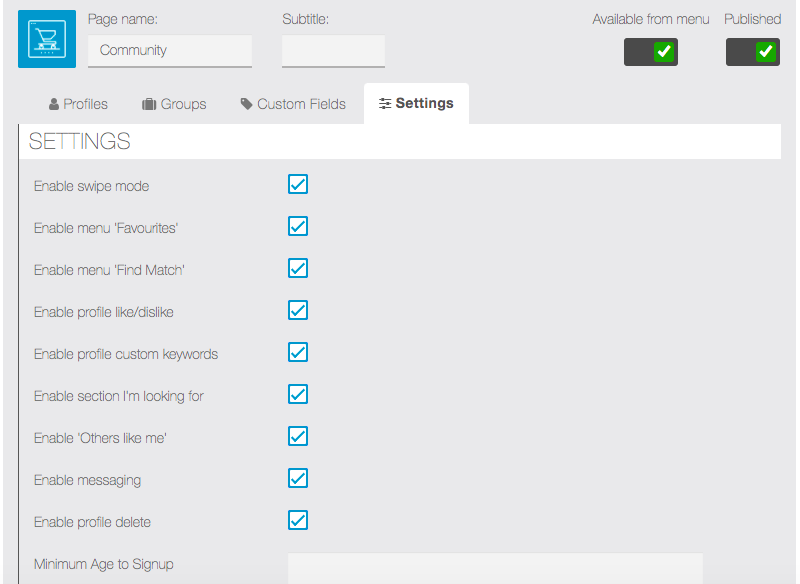
You can enable/disable functionality of this module and change label of the most of text from this page.
Saving your setting is the only required steps for Community module to work.
In the app side you can signup as users.
Create multiple user profiles so that find match functionality can show the some results.
You can create some Groups and add user to Group to better organise your users.
You can create custom fields too, if you need different fields other than whats available.