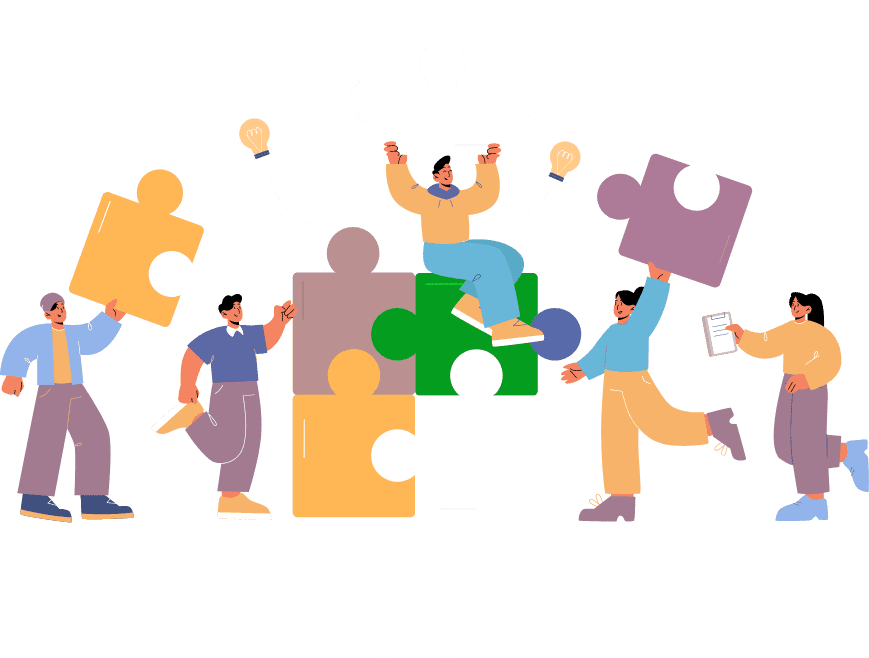After installing the module you will be able to see DropboxSync in feature section.
Add the feature in app and first thing you need to is authorise dropbox and give permission to folder.
1. Please paste App key / App Secret and click Authorise button.
Please follow this instruction to create App key
2. After authorization will get Secret code, save it to proceed further.
Next step is to select the default root folder for app to show as top folder.
And that’s it, there is nothing to be done here.
You can create files/folder inside dropbox and see the magic of automatic roles etc.
Note: Do not save the secret code multiple times, once saved it will automatically become empty and saving again will break the setup.