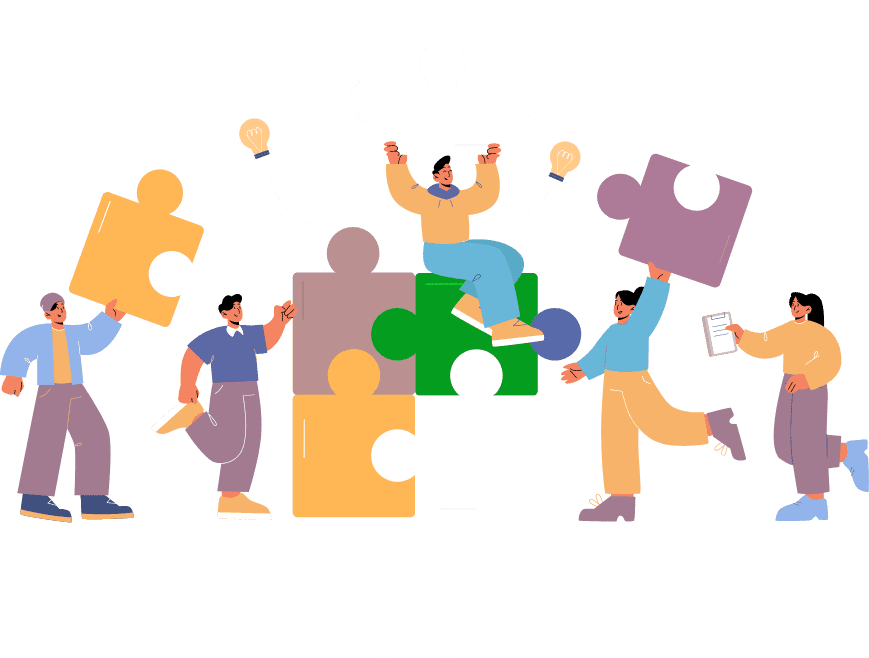This addon allows you to split payments to different vendors automatically.
You must have Commerce Pro and below addons to make this work.
Settings to be done to use this Gateway
-
Commision is the amount you want to keep as platform owner and after deducting commission remaining amount will be transferred to vendor account.
- If you want to have multi vendor, single gateway then payment gateway settings will be taken from Default Store, other vendors need not to setup any gateway.
- Once new store is added to platform, please make sure to add his product to cart and complete checkout step till it reaches the gateway page, it will try to sync vendor details to gateway if there is any issue it will throw error. so you must be verify you are able to see payment page from gateway and no need to complete the transaction. You can add this step part of your approval. This is important as vendor might add dummy data in store creation step which is not accepted by gateway. Sync process is done once so it’s important to verify it first time.
Sync Corporate Account Type
1. Create new store in your App via Commerce Pro/Marketplace Module
2. Put @@@ anywhere in store name
3. Add this stores product to cart and complete checkout step till it reaches the gateway page.
4. it will try to sync vendor details to gateway if there is any issue it will throw an error.
5. verify you are able to see payment page from gateway and no need to complete the transaction.
6. If everything went well you will see new corporate type account created in gateway side and text @@@ added in your store name will be automatically removed.
Please note if account is synced with personal account type then you can’t change it to Corporate, you will have to create new store.
Note: You should have marketplace account with Iyzipa to use this gateway