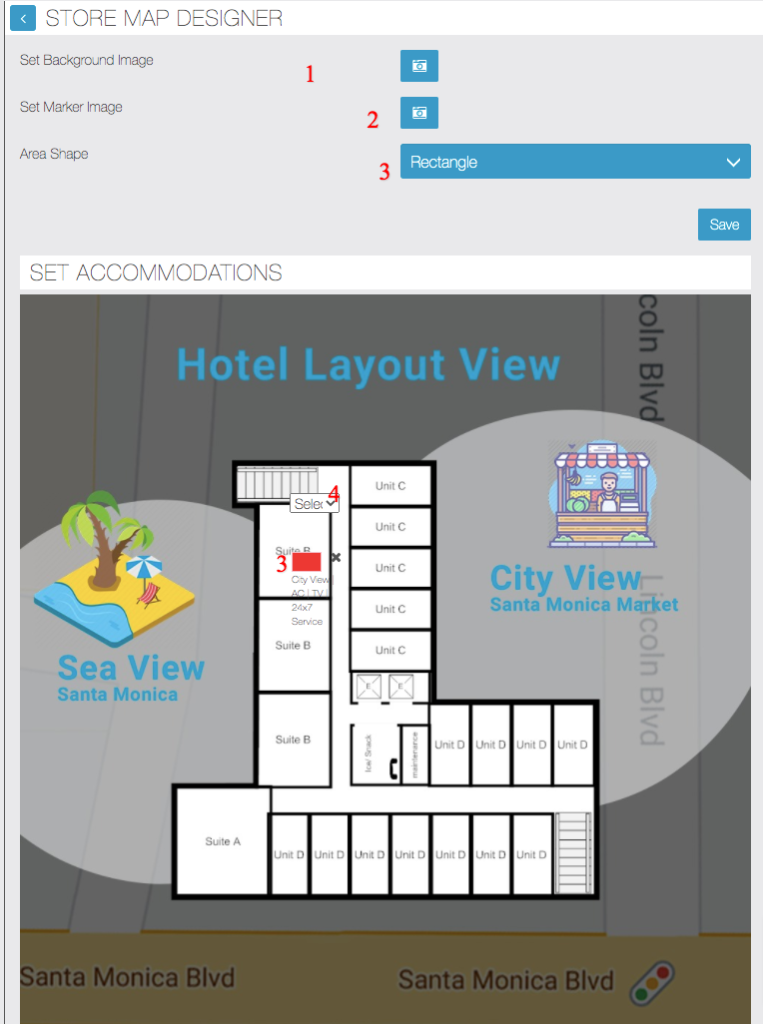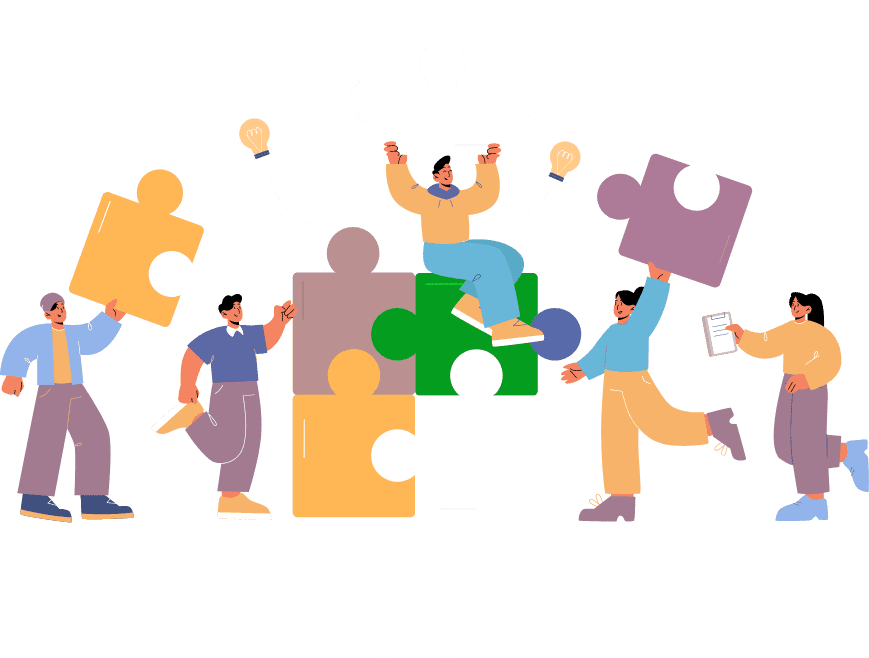You should create one store for each hotel and products should be room type like Duplex, Single Room etc and for each room type , you have to create accommodations example create 30 accommodations if you more than 30 rooms.
There are few important settings to be enabled to use the app in hotel booking flow.
1. List view is recommended to have Store List
2. Map view must be enabled
3. Service Time – can be enabled for session booking or disabled for day wise booking
4. Create Products as Room Type and for each room type create available accommodation.
5. Accommodations must be created otherwise app wont find any rooms available.
6. Accommodations should be mapped using map designer page