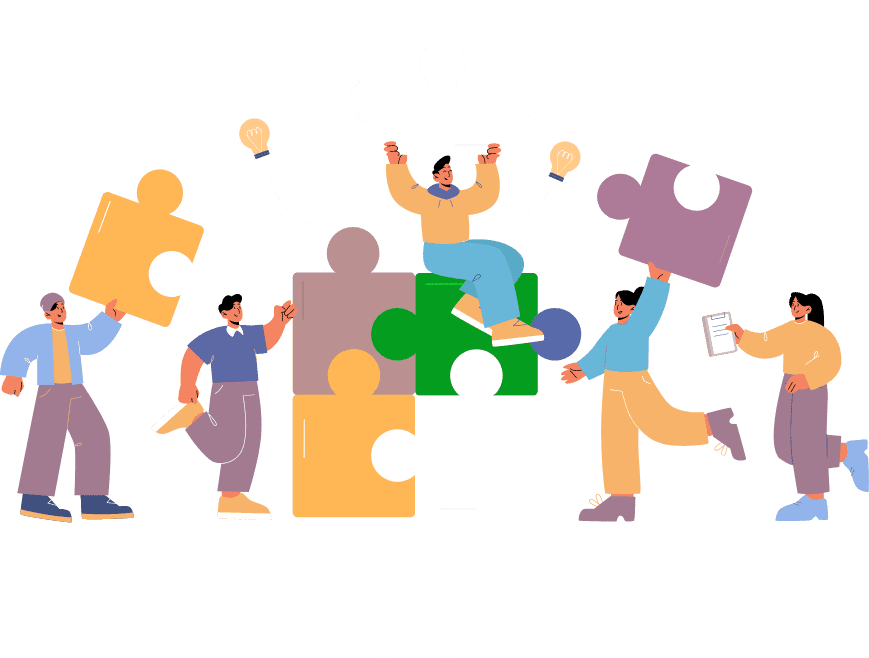Accommodations are number of options available for same same room type/seat/table on beach.
In case of hotel, you might have twin or double room type which will be added as product in booking pro but you have 20 twin room type and 30 double room type, that’s where you have to create 20 accommodation for twin room/product.
While making booking user will have option to book 20 twin room type as you have 20 accommodation.
In the same way in case of beach booking you have to create number of accommodation for your table/umbrella type, and umbrella type will be product.
Note : Incase of Hotel Booking and Seat map booking creating accommodation is mandatory if you don’t create accommodation user won’t be able to find any room in the app but in case of Appointment kind of setup accommodation is ignored.
To Create Accommodation, first you should already have products created from Catalog -> products tab/page and then click on Booking Info -> Accommodations tab/page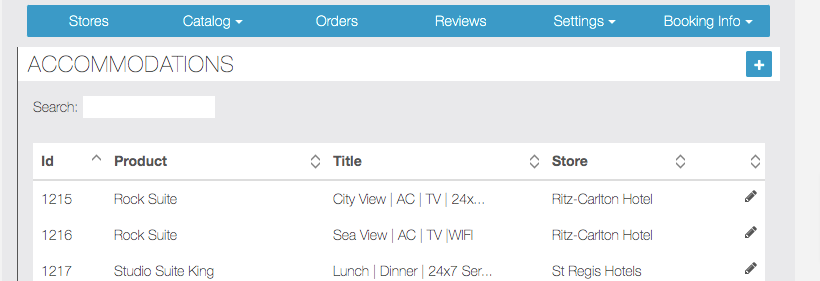
This page , shows list of all the accommodations and
Clicking + Icon will allows you to add new Accommodation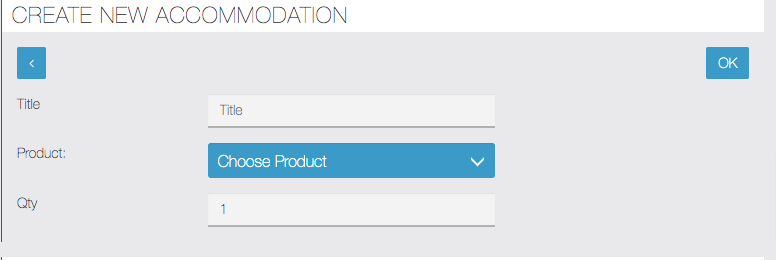
It will just ask title and type of product for which you want to create accommodations and no of accommodations you have, if you enter 20, it will create 20 records with given title and product in sequence.