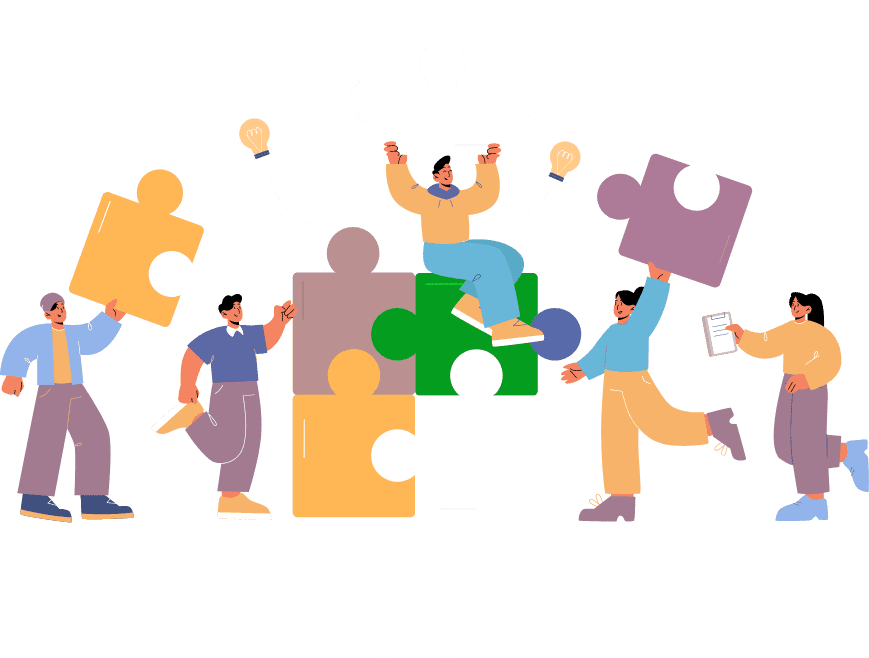Manage order for Booking Pro is similar to Commerce Pro but has additional info related to booking/schedule/checkin date etc, check bottom of this page.
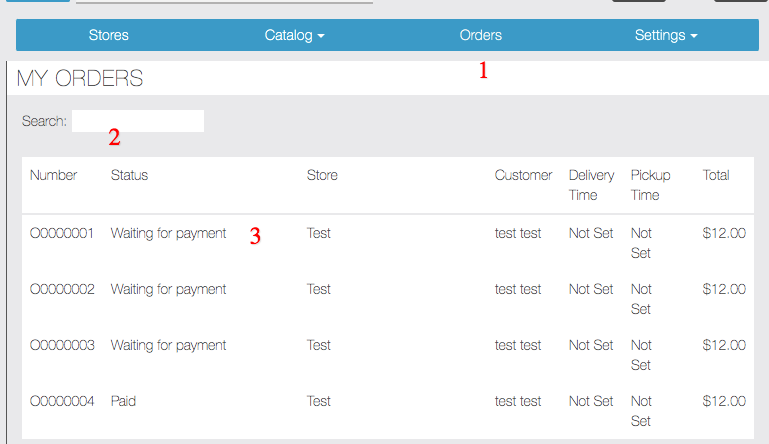
- Go to Orders tab to see all the orders
- You can search order by store, customer name etc
- Click on any order row to see order details
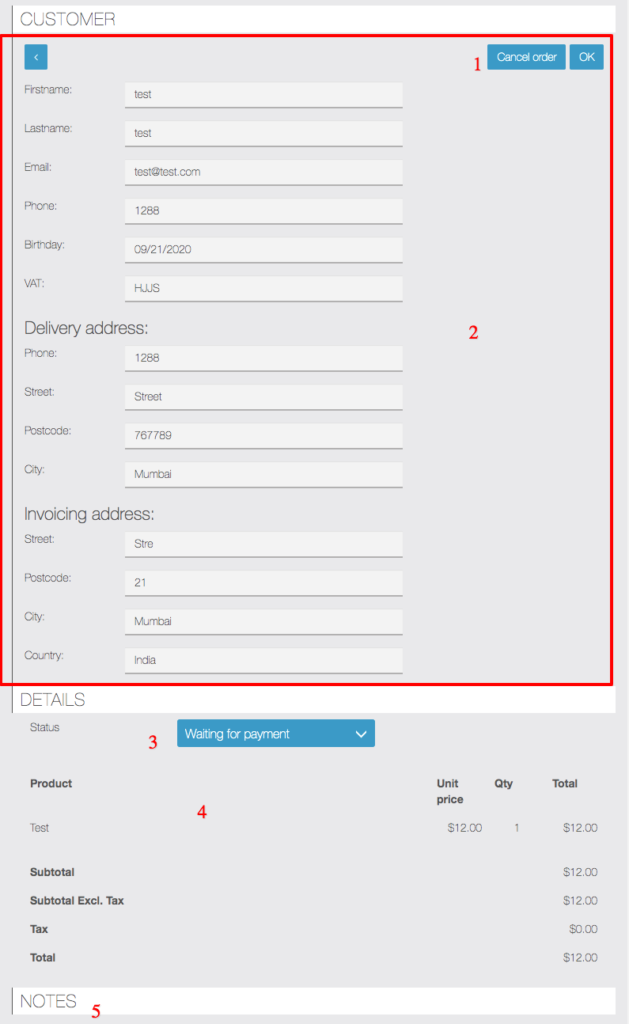
- Click on Cancel button if you want to cancel the order
- You can see complete order details and modify anything you need
- Change order status from here
- Order Items can be seen along with all prices tc
- Notes entered by customer is shown here
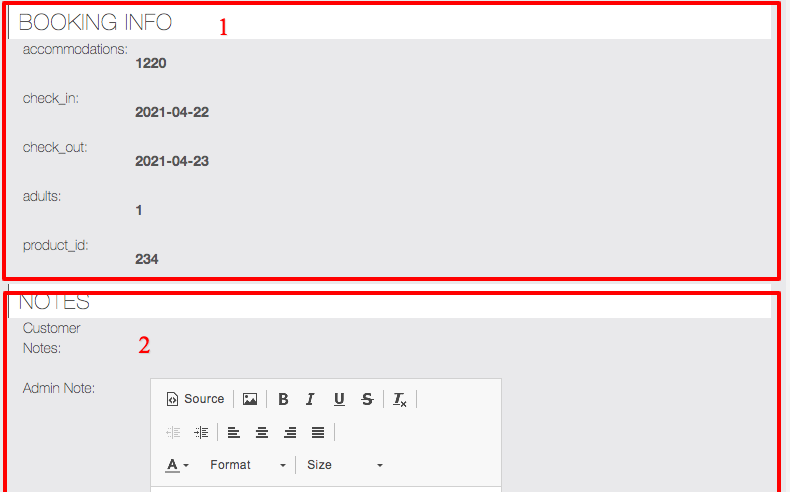
- This section show booking related info for specific page , we have another page for booking which shows booking in calendar view, see Calendar view for Booking
- Customer notes is note which is left by customer while placing order and Admin notes is information saved by admin for customer, it will be visible in order detail page at app side.