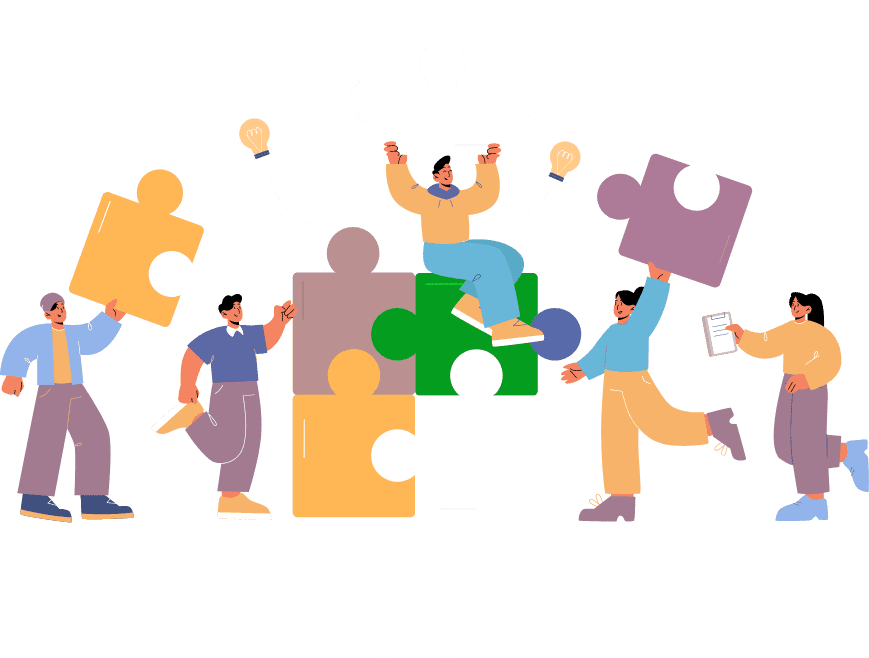There are always some day in the year or month where you want to increase your rate , seasonal rates allows you to charge additional amount for any product for any no of days.
We have created flexible settings so that you can charge for just one special day in the year or weekend/weekdays etc.
To create seasonal rates click on Booking-> Seasonal rates page and hit + icon to add new rate.
Note: Seasonal rate amount will be added to original price of the product.
if product price is 100 and seasonal rate is 20 then user will be charged 120.
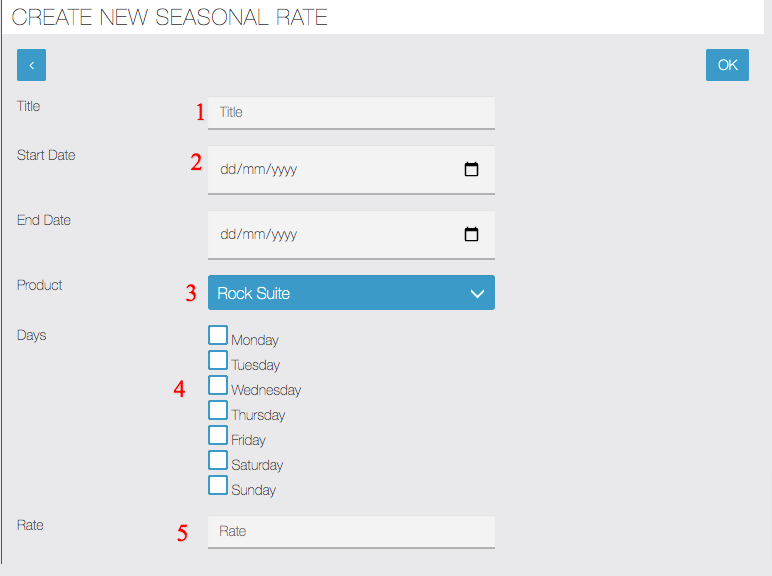
- You can give any title for your reference
- Start date and End date is the dates in between which seasonal rates will be applied.
- Product – for which you want to charge seasonal rate
- Days – For which day you want to charge , example – you can charge all the Mondays between start and end date.
- Rate – Amount you want to charge as additional fee, please note this amount will be added to original price of the product.