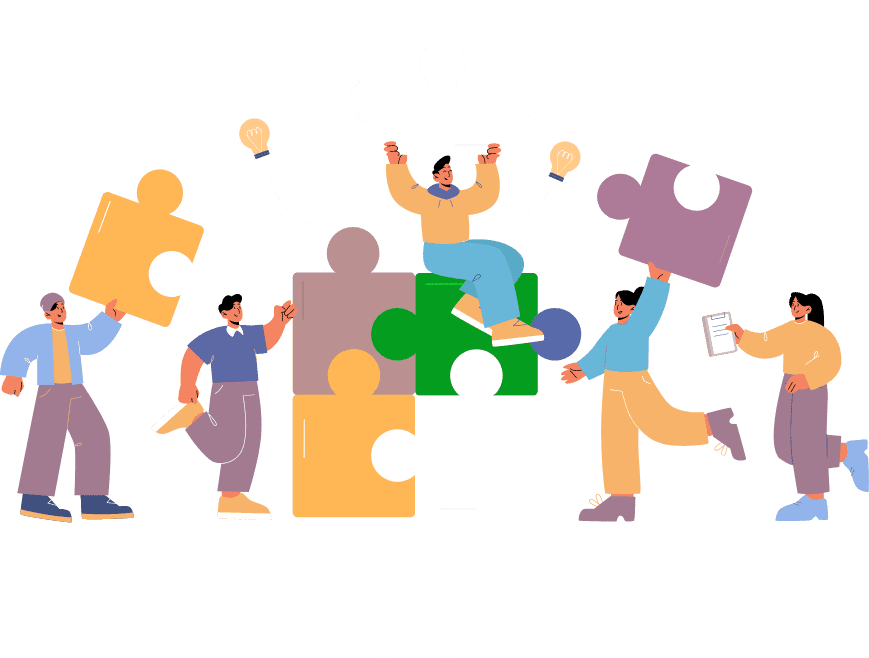New Professional UI and Other changes 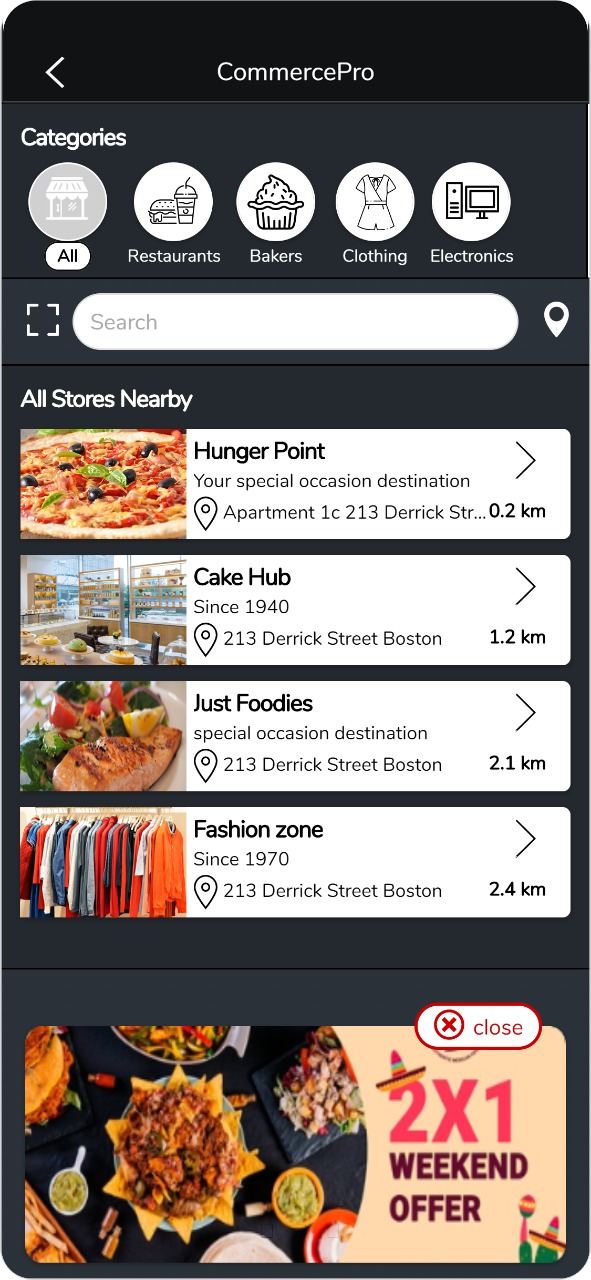
Once you update and create new build/apk , new UI will automatically apply to all the pages, colors etc can be changed from colors section of the app or will be used from your selected template, in above screenshots we have used Template Coffee Dark. You will have to upload nice icons for category and good product images to get professional look.
Slider banner on Store List Page
You can add banner image url from settings tab, if not set slider wont be visible,it’s banner ad image slider , you can set 3 images , not clickable as of now , just display/view purpose only
Driver Tracking
We have integrated Driver tracking for orders using questtag.com , more info here
Additional Cost
You can charge additional cost like service fee on total order, enable it from settings page
Disable Taxes Settings
TAXES – The Product Price still show the Taxes included. There needs to be Toggle in the Settings that enables the App Admin to display the Product Price without the Taxes included.
- Add Settings to Include Taxes in Price – Enable / Disable
- If disabled on product listing page and cart page don’t include price while Showing price
- If enabled – no changes as it’s already including the price
Import Features – Import from MCommerce
You can now import products information from mcommerce – this is experimental and under testing
Maps View
Inside Settings – List View => create one more option called Map View,
- If selected open first page for commerce Pro as Map View
- Add Search Bar on Map View Page
Bugs and Enhancements
- [Editor] – Store List Tabs- Show one message to display no of stores in draft status ex You have 20 stores in draft status. [add in translation file too]
- [Editor] After editing store- store name is remed from list of store
- [App Side ] When you Chat with a business owner, it doesn’t display their name at the top of the page. It only shows the Chat icon.
- Add Settings to hide price from products page to use commerce pro as catalog
- CONTACT INFO ON STORE PAGES – The Store Pages don’t display contact information (Email & Phone No). , please show email and phone no on store detail page
- Image dimensions issue resolved across all the view design formats