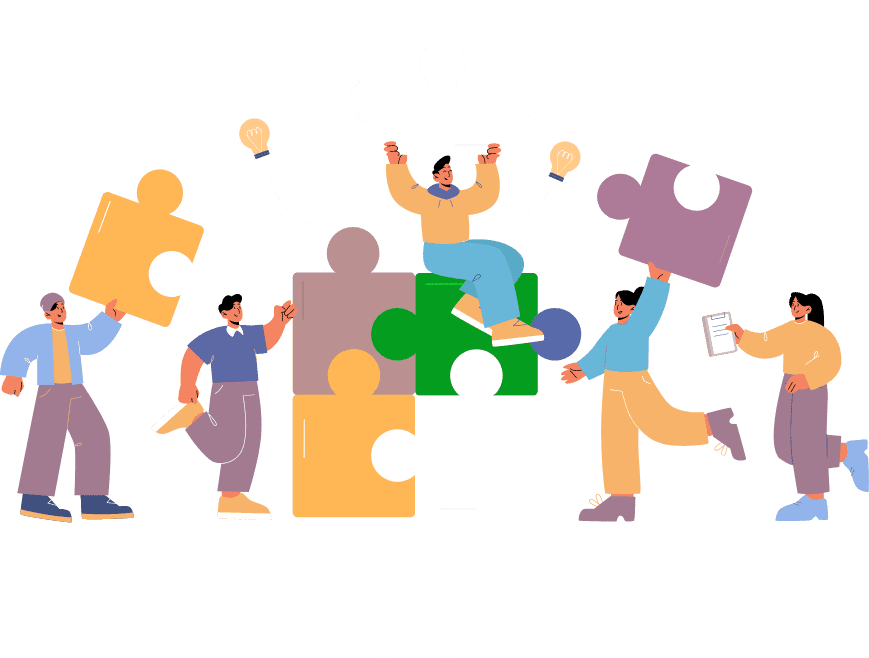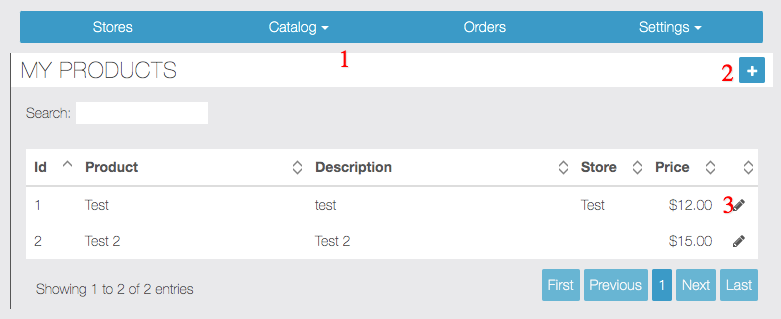
- Go to Catalog -> products to see all the created products
- Clicking + icon will allow you to create new product
- Edit icon will lead you to edit product page
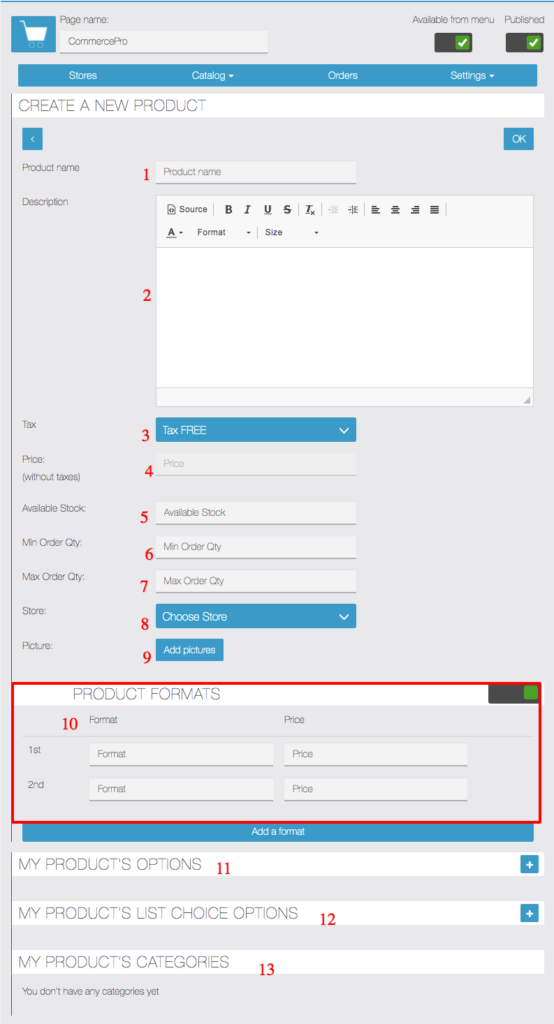
- Product name you want to be displayed on product page
- Description allows you to enter detailed information about products, ingredients etc
- Tax slab to be used for product ,you can create more slab from Settings section
- Product Price, this will be disabled if you enable product format , see point 10.
- [Optional] Available stock is the current stock available for this product and it will be automatically reduced on new orders.
- [Optional] Minimum order quantity . Enter 2 if you want to force user to order minimum 2 quantity of this product.
- [Optional] Maximum order quantity . Enter 2 if you want to force user to order maximum 2 quantity of this product.
- [Optional] Choose store to which this product belongs, ignore if you have just one store
- [Optional] Upload one more pictures of the product
- [Optional] If you want to have 2 or more price variation of the same product you can enable this. For example you have 2 colors available of same product and you want to charge them 2 prices based on color selection use this option, when you enable this basic price field gets disabled and price set in product format is used while adding product to cart
- Product options can be added when you want your users to choose toppings/additional option for same products with additional fees. example sauces, cheese options etc , when user select this additional fee is charged. detailed info in other section below
- Product Choices can be added when you want your users to choose toppings/additional option for same products without affecting product price. example sauces, cheese options etc , user can choose any option but no additional prices will be added to cart detailed info in other section
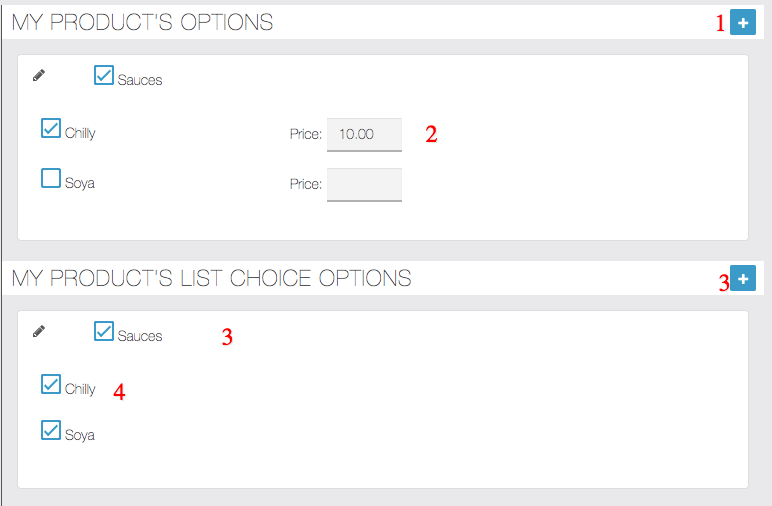
Product Options and Choices both allows you to create group of options to be selected by user before adding the product to cart.
Difference between Product Options and Choices is that Products Options comes with additional price which is added to cart and choices are just user choice selection and no additional fees are added to cart.
- click + icon to add new product option/choice
- If you select any option then enter price to be added to cart when selected by user.
- Sauces is group of choice option and when enabled it will show you options to be included in product
- User list choices doesn’t comes with price option , it will still allows user to select choice but wont add any additional fee in cart.
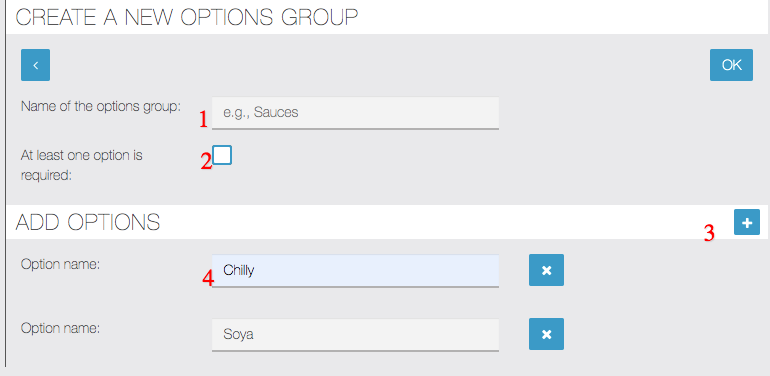
- Give a name to Group like Sauces etc
- When you mark this option as required it will force user to select option before adding product to cart
- clicking + icon will allows you to add new option
- Change Option name or delete it as per your need