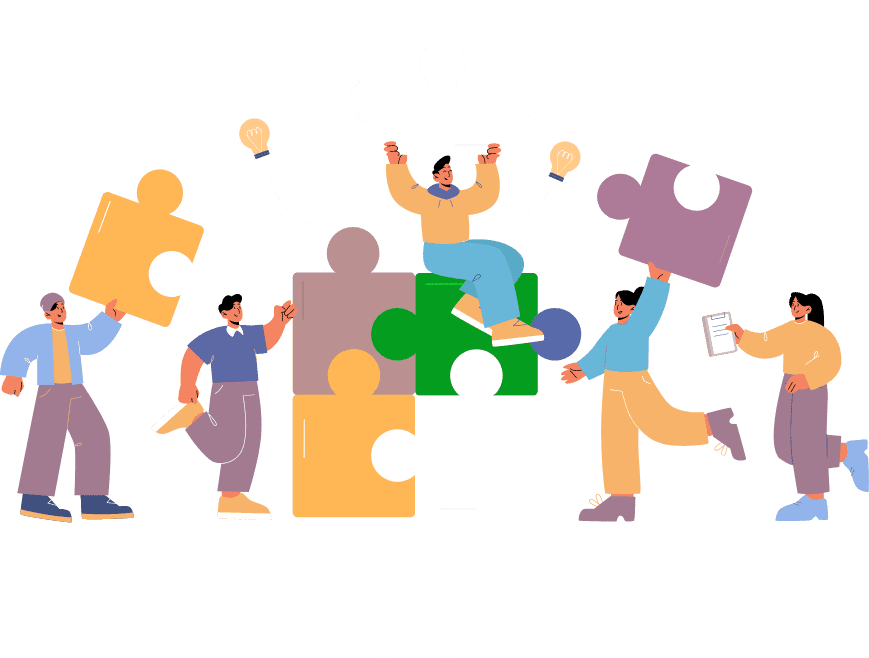After installing the module you will see Commerce Pro feature added in your installed feature list in Editor -> Features section
- Click on Commerce Pro feature and add into app
- You need to add your first store , click on + icon
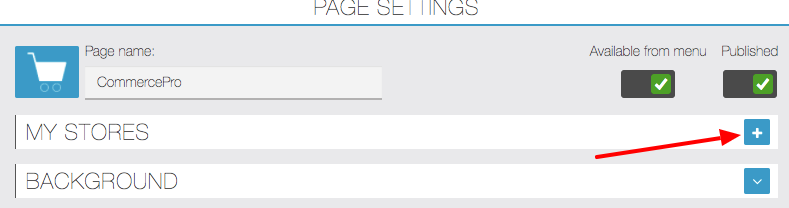
3. Fill in all the details as shown below , related to store
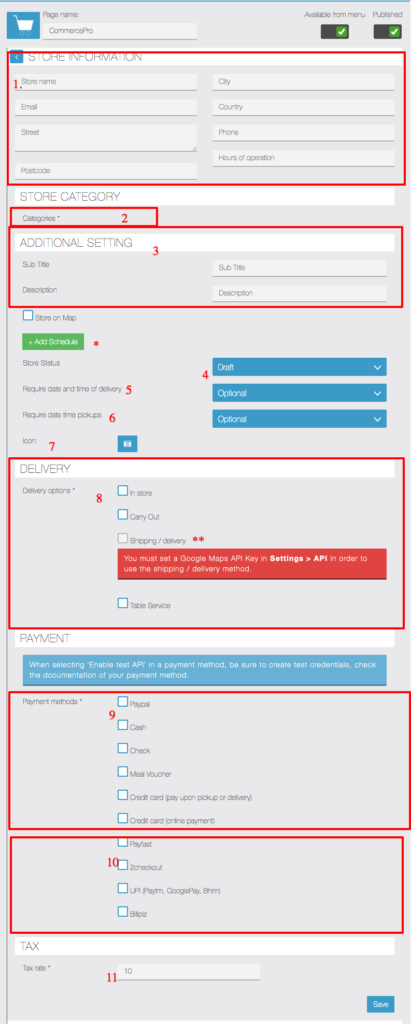
- Store Information like address and name, operations hours etc to be displayed in store list page, address is also used to calculate delivery fee (if enabled)
- Store Categories are optional when you have just one store , you can use it when you have multiple store and can be created Stores -> Category section only after creating your first store.
- Title and description is used to display more store related info in app side
- Store status Draft – Not published in App. , Published – Visible in app to all users
- If you want to capture date/time for order in checkout process enable this and make it mandatory if you want user to force enter this info
- if you want to capture pickup time of delivery in checkout process enable this and make it mandatory if you want user to force this info
- Icon – is used to upload store image and displayed in app while showing this store
- Delivery options available for this store
In store – user will visit in store
Carry Out – user will carry out .pickup the order
Shipping/Delivery – if you want user to charge delivery option and this is explained in other section
Table Service – Clients is ordering from table and can input table number in checkout, you can change the label and use it for different purpose like Employee Id or something else from settings tab - These are the payment methods available with Commerce Pro and can be enabled per store after.
- These are paid addon available for fee , please contact us for custom payment gateway
- Please enter your first tax rate, you can also enter 0 if your product prices are included of tax