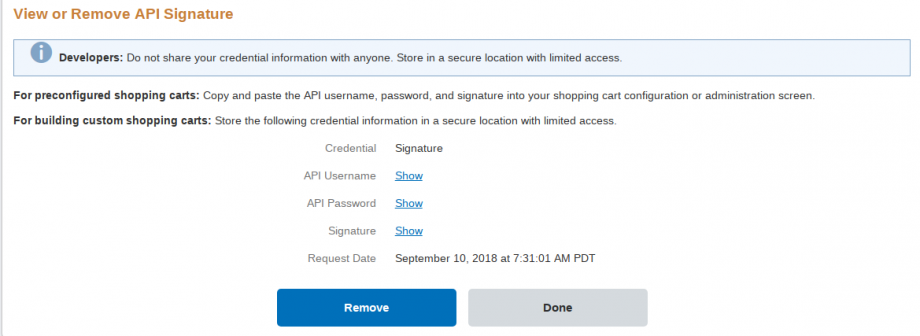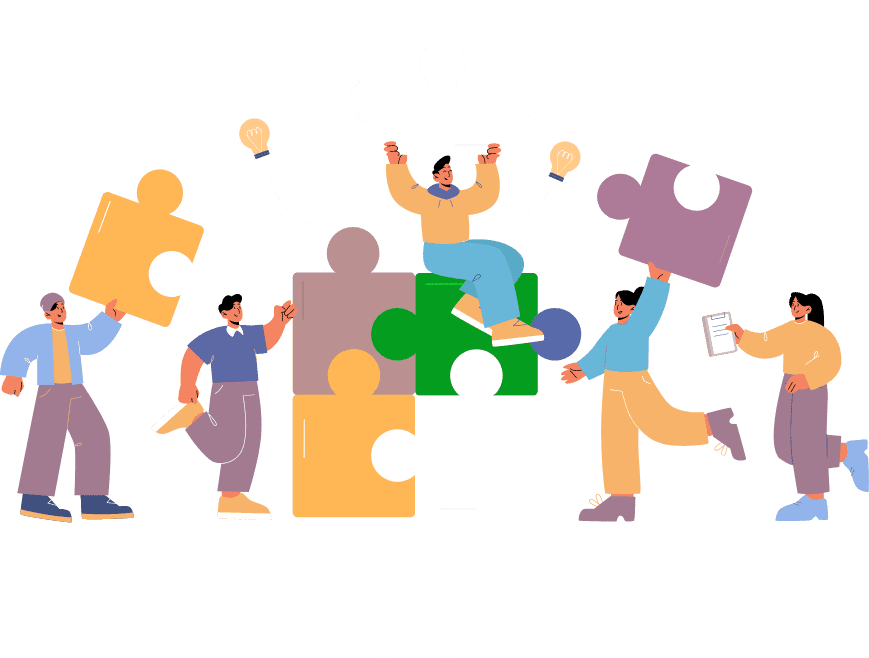Please follow steps below to setup Paypal Gateway.
Your app must use a currency supported by paypal. You can find the list here.
You can set your app currency at the bottom of the design tab of your app editor.
Under your name make sure your status reads: Verified. If your account isn’t verified you have to verify it by Paypal.
Steps
1. Login to Paypal
2. Go to Menu option on Top right where it shows your name and then click on Account Settings.
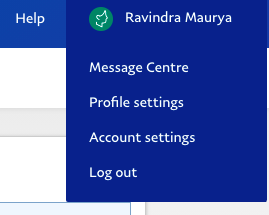
3. Click on Update link of Api Access Section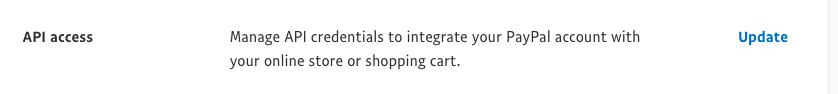
4. Click On Manage API credentials 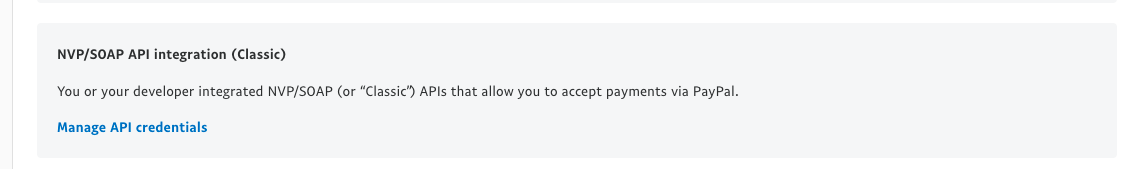
5. Then select “request API signature and hit “agree and submit”: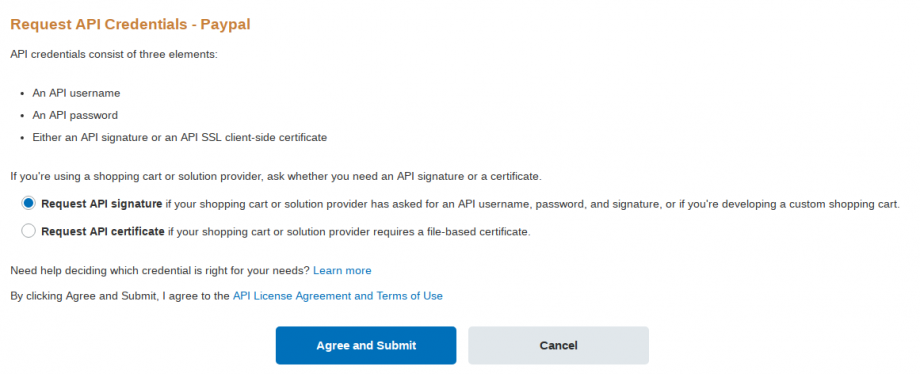
6. You have created your API credentials, click show and paste them to store edit -> Payment gateway -> Paypal Section of your App Editor